Sharp x68000 – The Japanese Amiga Alternative

NOTE: This is a revision of a long standing article that I had originally published in 2014 on retrogamer.info and again later on medium.com. Those versions have been now removed.
The Sharp x68000 is the one computer system I wished I had the opportunity to own and I only discovered it via emulation and going through the retro computer listings on eBay and other sites. The x68000 systems were only released in Japan and where I live in Australia, the most popular systems at that time were the Commodore Amiga and the Atari ST, which I used myself.
Due to my interest for this machine, I have discovered many things reading magazines, system manuals and a few Japanese websites/forums dedicated to this system. I have some basic Japanese skills which does help, but I did need to translate a lot of things. Below I have compiled some of the details about the Sharp x68000 system here, with a focus on the ACE model in the specifications section.
I hope this becomes a useful article about this vastly unknown, yet wonderful system which was produced in Japan between 1987 and 1993.
Two Japanese Ads for the Sharp x68000
Sharp x68000 System Hardware Specification

Sharp x68000 ACE
Let’s start with some hardware specs for the standard X68000 ACE model which was released early 1998 (source: x68000 User Manual):
CPU
- Motorola-Clone 68000 CPU (HD68HC000) at 10 MHz made by Hitachi
ROM: Total 1MB ROM
- 128 KB BIOS
- 768 KB Character Generator (16×16, 8×16, 8×8 — JIS 1+2)
RAM: Total 1 MB RAM
- Maximum RAM is 4 MB
Most applications and some games required 2 MB RAM. Street Fighter II is an exception which requires 4 MB RAM.
VRAM: Total 1 MB VRAM
- 512 KB Text
- 512 KB Graphic
Other RAM/VRAM
- 32 KB Sprite VRAM
- 16 KB Static RAM
Screen Resolutions
- 256×240, 256×256
- 512×240, 512×256, 512×512
- 640×480
- 768×512
- 1024×1024
Screen Colors
- 65,536 Total Color Palette
- Max. 256 Simultaneous Colors on Screen
Sprites
- 16×16 pixels
- 128 sprites per screen; 16 sprites per line
- 16 colors per sprite selected from 16 palettes
Graphics
- Hardware scrolling
- Priority control
- Super-impose
- 2 Backgrounds
Sound — FM Synth
- Yamaha YM2151 paired with a YM3012 DAC
- 2 channels (stereo or 2 mono)
- 8 voices, 8 octaves
- Noise Generator
- Sample Rate 22 kHz
Sound — ADPCM
- OKI MSM6258V
- 4-bit Mono PCM
Expansion Slots
- 2 Slots available
Input/Output Ports
- VGA Monitor Port — 15/24/31 kHz refresh rates
- Component RGB In/Out — equipped for NTSC-J Cable TV
- 2 x MSX Joypad Ports
- Headphones Jack
- Microphone Input
System Case and Input Devices
- 2 x 5.25″ floppy disk drives with soft eject
- The tower case looks like two connected towers, with a retractable carrying handle
- Software controlled power switch
- QWERTY keyboard, 113 keys
- Single Button Mouse
Hardware Variations Comparing Other Models

Sharp x68000 ACE HD
RAM
- The Pro and other more later models had 12 MB RAM maximum
CPU
- XVI Model (1991) — Genuine Motorola 68000 CPU 16 MHz
- X68030 Model (1993) — Genuine Motorola 68030 CPU 25 MHz
Hard Drive — SASI Hard Disk Interface Maximum Storage Size
- ACE-HD: 20 MB
- EXPERT-HD, PRO-HD, EXPERT II-HD, PRO II-HD: 40 MB
Hard Drive — SCSI Hard Disk Interface Maximum Storage Size
- SUPER-HD, XVI-HD, X68030-HD: 80 MB
Expansion Slots
- 4 slots available on Pro models
Sharp x68000 Power Supply Issues
One of the most common issues with x68000 systems today are issues with the power supply unit ‘blowing up’. To explain, this is caused by the power supply state remaining in an ‘always on soft power state’. With no switches other than the front of case power button which performed a timed power off, over time this became a bigger problem. Finding one of these machines, you will most likely be sold one with a power supply issue. Seek out a suitable replacement power supply or convert a suitable PC power supply for usage inside the x68000.
Converting a PC power supply requires the power pin-outs for your model to make sure you are doing everything correctly. In addition, you will need to use a 4.7k Ohm resistor, a suitable chip that performs an inverting role (because the power polarity is actually reversed) and the ability to do some soldering. Therefore, if you are not confident doing this, seek out the services of someone with electronics repair skills. Additionally, I take no responsibility offering this rough guide if you damage your system.
The following is a rough guide diagram for the ACE-HD model that I have researched the most.
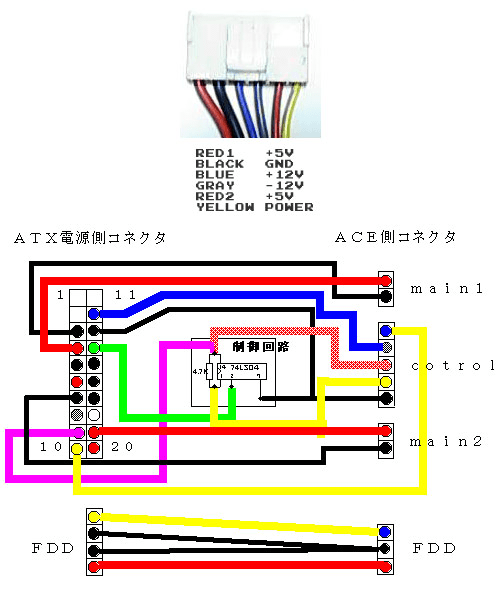
For more in-depth details on fixing power supplies read Power Supply Repair Instructions — or you could also attempt to build your own power supply.
The Sharp x68000 Operating System
The X68k ran an operating system developed for Sharp by Hudson Soft, called Human68k, which features commands very similar to those in MS-DOS (typed in English). Pre-2.0 versions of the OS had command line output only for common utilities like ‘format’ and ‘switch’ while later versions included forms-based versions of these utilities, greatly improving their usability.

Human68k “DOS” Environment
Three major versions of the OS were released, with several updates in between. Other operating systems available include NetBSD for X68030 and OS-9.
Early models had a GUI called VS; later ones were packaged with SX-WINDOW. A third GUI called Ko-Windows existed; its interface is similar to Motif. These GUI shells could be booted from floppy disk or the system’s hard drive. Most games also booted and ran from floppy disk; and others require hard disk installation.

SX-Window GUI Environment
Since the system’s OS Human68k, BIOS ROMs, console and SX-Window C compiler suites have been released as PUBLIC DOMAIN — all thanks to the nifty Sharp Products Users’ Forum (FSHARP) — from April 1, 2000 with the consent of Sharp, Hudson, and other contributing companies, they are freely available for download. That forum is not available anymore but you can refer to archive.org versions of the arrangement and retropc.net for a second reference (downloads don’t work):
- https://web.archive.org/web/20000622050703/http://www.nifty.ne.jp/forum/fsharp/x68/softlist.htm
- https://web.archive.org/web/20000823034409/http://www.nifty.ne.jp/forum/fsharp/x68/softd.htm
- https://web.archive.org/web/20051222174207/http://retropc.net/x68000/software/sharp/index.htm
What it all means is that any x68000 system emulation is actually 100% legal! Note that software/games on the system may still have copyright applicable.
The Sharp x68000 Peripherals and Expansions
The Sharp x68000 had plenty of peripherals available – from the usual memory expansions, printers and CPU/FPU upgrades to a few more custom devices. Like the Amiga, the Sharp x68000 has a device called the CZ-6VT1: Color Image Unit which is essentially a Genlock device for overlaying graphics on live and taped video. You could also install a MIDI expansion board which would allow you to externally connect a device like a Roland MT32 for music composition via MIDI. A common expansion was the TS-6BGA which combined a PCM sound board with a graphics accelerator.
One very interesting expansion is the POLYPHON. This board combines an FPU, MIDI, PCM, and 8MB memory board all in one large board. I believe this board is extremely rare to find now.
The joysticks used on the Sharp x68000 ranged from the standard Atari style which used the same pinout as the MSX. Beyond the standard controllers, there were some more extravagant ones. From the Cyber Stick which was pitched at flight simulator fans to the XE-1 which I would have no idea how to hold. I have shown both below:


I can’t really see the XE-1 used for two button games comfortably – but they sure are collectors items.

Six of the Best Sharp X68000 Games In My Opinion (and four special mentions)
There does seem to be a ‘rough rule’ where if an arcade conversion was made, the x68000 version is likely to be one of the best. This has been true for many games that I have discovered particularly for titles made by Capcom and Konami, but like all systems, there are some failures too.
I’d like to point out that the X68000 system has plenty of games that are not Arcade conversions. Someone might argue just use Mame — why bother. I often prefer to play these x68000 ports myself.
1. Rygar — Argos No Senshi


Rygar is the “perfect port” of the Arcade version of this game. Released originally by Tecmo in 1986 in the arcades, the x68000 version was not released until 1994 by Dempa/Micomsoft. Pressing F1 gives you access to the Dip Switch controls where you can set the difficulty, number of lives etc. which is a nice touch. This game includes all 27 levels present in the arcade version and is as difficult as the original.
Rygar is to this day, one of my all time favorite games.
2. Gradius II — Gofer no Yabou (Gofer’s Ambition)


Gradius II is in my opinion, a decent improvement over the first game in the Gradius series. The x68000 version (and the MSX version) of the game is essentially an alternate port of the Arcade version, which I also believe was developed to run at a lower screen resolution. Compared to the original Arcade version, it has totally different music as well, and I think I prefer the port music over the original myself. Before you begin the game, you can choose from four different weapon types for your ship — each with own different advantages and disadvantages. The graphics in Gradius II are quite spectacular for a game made around 1988 — particularly on the insanely difficult third stage with the field of crystals. A Konami classic.
3. Final Fight


Final Fight is a side-scrolling beat ’em up based in Metro City. Released by Capcom originally in 1989 and then exclusively on the x68000 in Japan in 1992, it is an “almost perfect port”. Only the music and slightly less on-screen enemies at one time (one could argue this version is more approachable because of this) are different to the original.
You can play in two player co-op mode, choosing from three characters — Mike Haggar, Cody and Guy. You must rescue Jessica (Haggar’s daughter) who has been kidnapped by the Mad Gear gang after Haggar became the newly elected city mayor. The game features different bosses at the end of each of the six main rounds (there are two bonus rounds as well). You perform various attacks/combos to defeat enemies but some combos will drain your health bar. A precursor to other Capcom fighting games including my favorite Capcom beat’em up — Captain Commando —and this game would be my number two.
4. Flying Shark — Hishouzame


Flying Shark is a game made by Toaplan and is the first in a series of two ‘shark’ games. Similar to the 194x series, you control a biplane flying over various battlefields filled with tanks, buildings, battleships and plans. Many enemies take multiple hits to destroy and you will need to clear areas to reach checkpoints through out the games five (but quite long) stages. If you do complete the five stages, you continue on from stage two but at a harder level of gameplay. I enjoy this shmup because I find it quite challenging to play.
5. Ghouls ‘n Ghosts — Daimakaimura


Another Capcom classic — the x68000 version of Ghouls ‘n Ghosts released in 1994 is a “perfect port” of the original arcade game that was released in 1988. The game is the sequel to Ghosts ‘n Goblins (a game I played extensively on the Commodore 64) and you control the same Knight character named Arthur. The main difference between the original and this game is that you can now fire upwards and downwards while jumping. The aim of this game is to rescue the soul of his lover Princess Prin Prin whose soul was stolen by Lucifer (Loki). The game is quite difficult and consists of just five stages and a final boss fight in Lucifer’s chamber. You need to complete stages one to five TWICE before you get the chance to defeat Lucifer.
6. Castlevania Chronicles — Akumajō Dracula


Akumajō Dracula was originally released by Konami in 1993 on the X68000 before being ported to other systems including the PlayStation in 2001. Set in the year 1691, you play as Simon Belmont who has to defeat Count Dracula who has been terrorizing the people of Transylvania again after rising again after a century of rest. Simon uses the Vampire ‘killer’ whip as his primary weapon against the Lord of Darkness. The whip can be upgraded with extras and is also used to help find other items hidden inside the castle during the games 24 stages. This game can be insanely difficult, but it’s still another Konami classic.
Special Mention 1: 超連射68K


Cho Ren Sha 68k (Ultra Fire 68k) is an amazing homebrew title made by TWO people. The fantastic music was made by Ruzarin Kashiwagi and the art and programming which pushed the system to it’s limits is done by Koichi Yoshida. The game which is coded almost entirely in C features 512 sprites on screen at once using a custom sprite multiplexing routine. The music features an excellent FM synth soundtrack and the game contains some very good sampled sound effects. The game is also available for free as a Windows version from the creators website: http://www2.tky.3web.ne.jp/~yosshin/my_works/download.html
Special Mention 2: Aquales

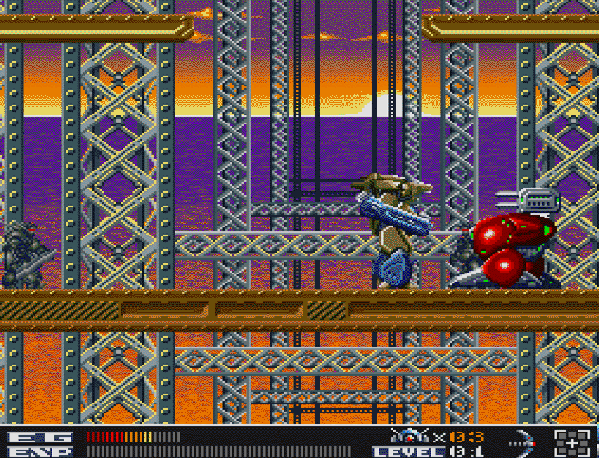
Aquales is such a unique title. If you enjoy Bionic Commando or even the more recent Ninja Five-0 on the Gameboy Advance, then you will enjoy this game. You control a robot who uses a grappling arm to swing across gaps and up to platforms. The level design is excellent and it has some nice scrolling and a great soundtrack. While it doesn’t have the polish of the Konami or Capcom games on the system, it’s one of the best exclusive games on the Sharp x68000.
Special Mention 3: Akazukin ChaCha Cha


Akazukin ChaCha Cha is a game based on the Japanese shōjo manga series Akazukin Chacha. The series is based on the Little Red Riding Hood story and this horizontal cute-em up shooter allows you to control a student magician named Chacha. She seeks the true story about her family while defending the kingdom from all of the enemies. At times, this game reminds me a little of Apidya on the Amiga with some of the insect type enemies and it’s gameplay. There is also an English Patched version available which is nice.
Special Mention 4: Overtake

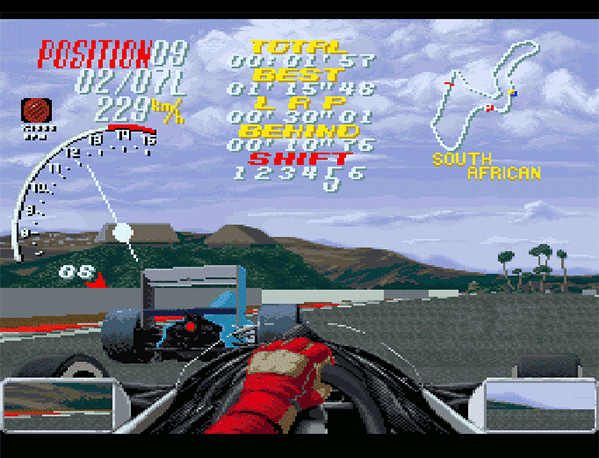
Overtake is a cockpit perspective racing game. It features all the drivers and tracks from the 1992 F1 season. The game is actually quite similar to Super Monaco GP on the Sega Megadrive/Genesis in the way it plays. You do have a little more ability to fine tune the cars, but otherwise it’s a very similar game. It’s probably not the best racer on the system but it has one of the most hyped sound tracks on any Sharp x68000 game.
Six of the Best Sharp X68000 Puzzle and Logic Games
The Sharp x68000 is best known for it’s shooters and arcade ports but here are six decent skill/puzzle games I’d like to share. Of course, the popular “puzzle” games of Tetris, Lemmings and Shanghai like on most systems at the time — are good too but I will skip over those to show something a little more different.
Cameltry


One of the more unique games called Cameltry (also known as On the Ball), is a Taito arcade game. It looks like it takes inspiration from Marble Madness (a game also available on the x68000) where you control a ball through a maze, avoiding traps, obstacles and holes. The game in a way reminds me of those wooden maze with a metal ball games we played as children. It was to my knowledge also ported to the SNES — but the downside of playing it on the Sharp x68000 is it needs a rare paddle controller to play or a mouse which adds to it’s difficulty.
Deflektor

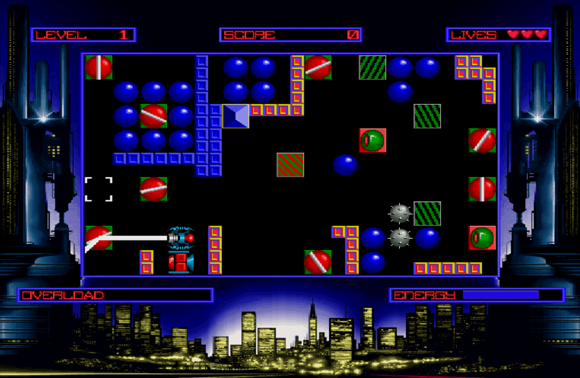
Deflektor is a fun game which requires you to use a fixed set of mirrors to direct a beam of light to terminate bombs on the screen and all of these bombs must be cleared with that one beam of deflected light. There is an Amiga version to play as well which I have suggested to the Amigos Game Selection Committee and I believe there is a version for this also on the Commodore 64.
Star Mobile


Star Mobile is a real-time puzzle game involving a scale and from above stars of different colors and weights will continuously fall onto it. In addition, you need to keep the scale in balance so the stars don’t fall off. Each stage requires a certain amount of balanced weight before you can move onto the next. I didn’t think this game appeared on any other systems — but I discovered a PC Engine version exists as well.
Soko-ban Perfect

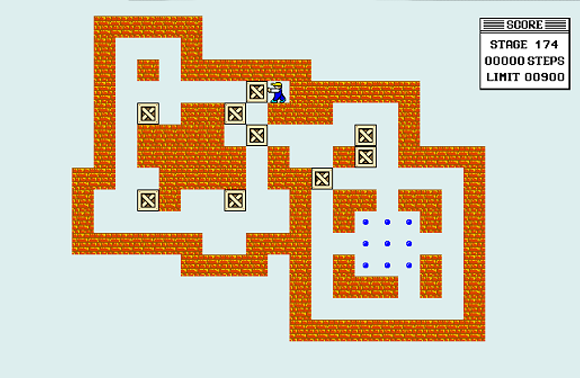
Soko-ban Perfect is a top-down puzzle game with the goal of needing to push a number of boxes onto certain marked spots on the stage. With over 300 stages that can be played in any order — as well as a custom stage editor – if you enjoy these types of games, it will keep you entertained.
Flappy 2


Flappy 2 — only released on the x68000 — is like the original game where you control Flappy the yellow mole. You need to complete each level by pushing a blue stone from its starting place to the destination — but this version is in isometric perspective which is different to the original side view game. I hate to use the term hidden gem, but this game does not nearly get the attention it deserves.
Pipe Dream

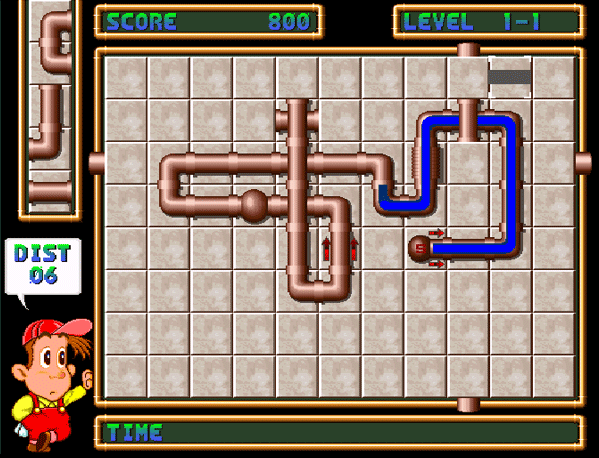
Pipe Dream closely reminds me of a Commodore 64 game called Super Pipeline (also Pipe Mania on the Amiga) where you had to build pipelines that connects two points on the board using randomly provides pieces as quickly as possible before the water travelling through them spilt everywhere.
Some other Sharp x68000 Games worth trying out

- Blue Wings 2 (homebrew shooter)
- Bubble Bobble
- D-Return
- Detana!! TwinBee
- Dragon Spirit
- Etoile Princesse
- Fantastic Night Dreams: Cotton
- Gemini Wing
- Geograph Seal
- Granada
- Image Fight
- Lemmings
- Mega Lo Mania
- Nectaris
- Nemesis ’90 Kai
- Otaku Dama (homebrew shooter)
- Pacmania (I am not a fan, but those who are love this version)
- Parodius Da!
- Puyo Puyo
- Puzznic
- R-Type
- R+R
- Salamander
- Sol-Feace
- Space Harrier
- Street Fighter II
- Strider Hiryu
- Super Hang-On
- Terra Cresta
- Zugya (Bosconian style game)
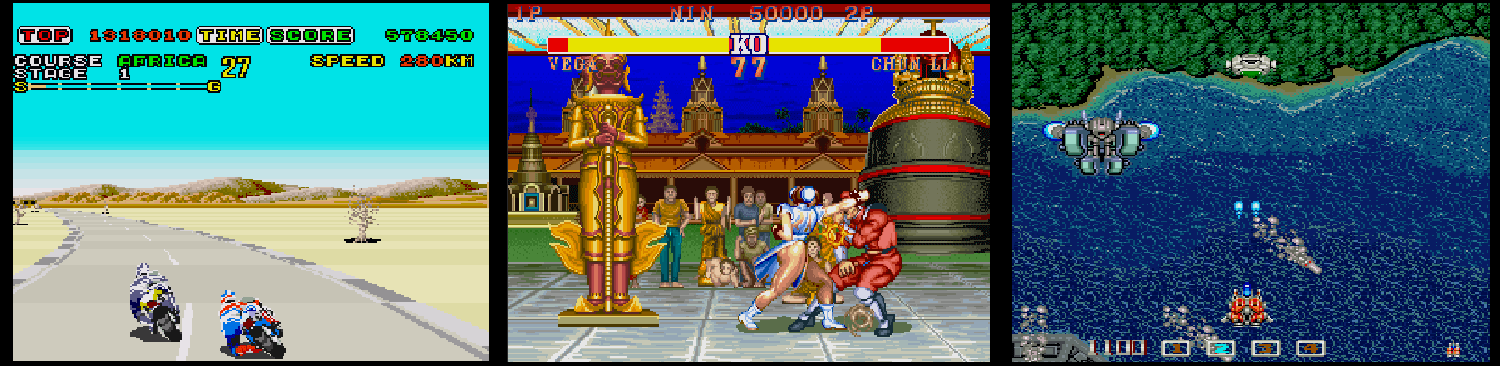
Sharp x68000 Game Box Art
Along with great games and near arcade perfect conversions, the x68000 has in my opinion some of the best game cover art from the late 80’s and early 90’s. Many of the titles are hand drawn artworks and the amount of detail in these artworks is something else. Below are some examples of this fine artwork:




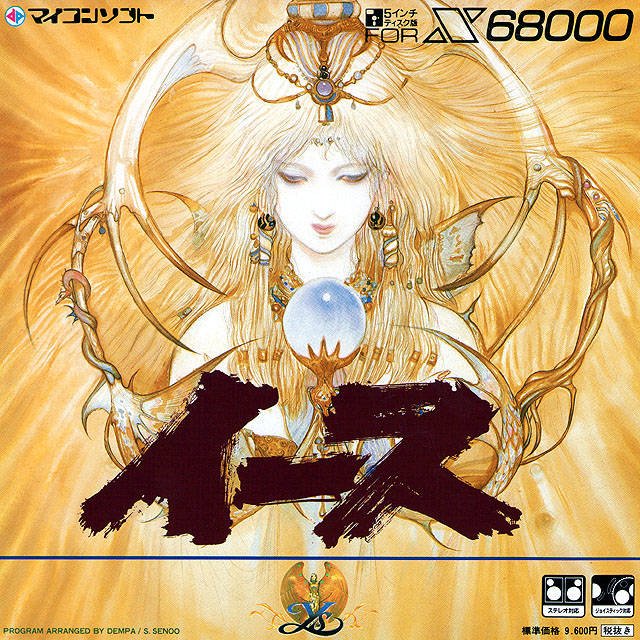

Sharp x68000 Emulation
With the system’s power supply problems, this makes the computer unfortunately a reasonably difficult machine to maintain (and obtain too). Importantly, emulation of the x68000 is legal and virtually 100% accurate. You can experience this machine in all it’s glory using an emulator under Windows. I do look forward to one day having a more stable working core under the MiSTer project.
The emulator I usually recommend is WinX68k High-Speed v0.95. I know that finding a reliable version of this emulator can be difficult, so I have decided to provide WinX68k High Speed 0.95 with System ROMs. Be sure to run it in Windows XP (Service Pack 2) compatibility mode in Windows 10. Also note, there is an annoying setting where when you first attempt to load a floppy disk image, it tries to load “(Enter a filename for a new disk image)” – highlight that an delete it otherwise, you will get prompts on each and every directory change.
As a bonus, I have included Cho Ren Sha 68k inside the same ZIP file — so you can quickly get going with x68000 emulation. I hope after reading this you have decided to give this wonderful Japanese release system a go, and it may have sparked your interest in other Japanese systems.
Links to more Sharp x68000 Information
Thanks for taking the time to get this far in the article. I’m a huge fan of any system that uses a Motorola based or inspired CPU and as Amiga lovers, let’s try not to forget the many other systems around as you might just discover something wonderful. If you have any questions about this machine, or emulating it, please let me know in the comments below.


A great article! I saw one in use at the 2018 Vintage Computer Festival SouthEast in Atlanta, USA. The graphics abilities and the game ports it received make it a contender for best 2D graphics / 16bit CPU goodness on a personal computer.